-
Posts
2,056 -
Joined
-
Last visited
-
Days Won
337 -
Donations
20.00 USD
Content Type
Profiles
Forums
Events
Store
Articles
Gallery
Blogs
Downloads
Musicbox
Everything posted by _.:=iTake=:._
-
[Hidden Content]
-
Download it here [Hidden Content] or [Hidden Content]
-
MP3 NEW RELEASES 2019 WEEK 14 Ben Rolofson - Chasing The Edge Caribou - Suddenly Deacon Blue - City of Love Heaven Shall Burn - Of Truth And Sacrifice In This Moment - Mother James Taylor - American Standard Lil Baby - My Turn Mandy Moore - Silver Landings - Deluxe Edition Moses Boyd - Dark Matter Paul Heaton & Jacqui Abbott - Manchester Calling Roger Eno And Brian Eno - Mixing Colours The Official UK Top 40 Singles Chart 03-04-2020 The Weeknd - After Hours US Rails - Mile By Mile VA - 100 Greatest Dance Anthems VA - EDM Revolution 2020 Best Anthems For Party & Clubbing VA - NOW 100 Hits Forgotten 60s VA - So Fresh - The Hits Of Summer 2020 + The Best Of 2019 NOTE: All covers included, enjoy this release! [Hidden Content]
-
Download here [Hidden Content] [Hidden Content] [Hidden Content]
-
[Hidden Content] MP3 NEW RELEASES 2019 WEEK 13 Agnes Obel - Myopia Amberian Dawn - Looking for You Def Leppard - The Early Years Five Finger Death Punch - F8 Grimes - Miss Anthropocene (Deluxe Edition) Jadakiss - Ignatius Killing Joke - The Unperverted Pantomime King Krule - Man Alive! La Roux - Supervision Lil Uzi Vert - Eternal Atake Mac Miller - Circles Morrissey - I Am Not a Dog on a Chain 12 Year Aniversary of Red Section Records VH1's 100 Greatest Songs of the '00s Play Me Records 10 Years of Play Me Workout Body Fitness The Official UK Top 40 Singles Chart (27.03.2020) NOTE: All covers included, enjoy this release! [Hidden Content]
-
Download here [Hidden Content] or [Hidden Content]
-
[Hidden Content] MP3 NEW RELEASES 2019 WEEK 12 Anvil - Legal At Last Blind Ego - Preaching to the Choir BTS - Map Of The Soul - 7 David Gray - White Ladder (20th Anniversary Edition) EDEN - no future Jhene Aiko - Chilombo Monsta X - All About Luv Noel Gallaghers High Flying Birds - Blue Moon Rising Ron Addison - Testify Savage - Love And Rain Shawhurst Blues Boys - Lost Recordings The Official UK Top 40 Singles Chart 20-03-2020 Those Damn Crows - Point of No Return VA - 100 Greatest 90s Hip Hop VA - 80s Rock Anthems VA - Addictive Collective VA-Carnival 2020 Edition Whitney Shay - Stand Up! NOTE: All covers included, enjoy this release! [Hidden Content]
-
We're glad to have you here. Thanks for joining the forums and welcome to GloTorrents..!!
-
[Hidden Content] MP3 NEW RELEASES 2019 WEEK 11 Ash - Teenage Wildlife 25 Years of Ash Barry Manilow - Night Songs II Birds of Prey - The Album Dune Rats - Hurry Up And Wait Half Street - Half Street Blues Hollywood Undead - New Empire Vol. 1 Huey Lewis & The News - Weather Nathaniel Rateliff - And It s Still Alright Pop Smoke - Meet The Woo 2 Puss N Boots - Sister Suicide Silence - Become The Hunter The New Division - Hidden Memories The Official UK Top 40 Singles Chart 13-03-2020 The Vanguard Project - The Vanguard Project VA - 100 Hit Tracks Ultimate Driving Songs The Classics VA - 90 From The 90's VA - Energy Party Hits VA - Global House Festival NOTE: All covers included, enjoy this release! [Hidden Content]
-
We've added a new Official Domain name [Hidden Content] Feel free to use our new official domain
-
We're all hoping she's doing well. Our thoughts and prayers go to everyone during this period of pandemic.
-
I can look into this for you..
-
Ive checked these torrents and I see thank you's [Hidden Content] [Hidden Content] [Hidden Content] You don't have to stop uploading or leave buddy. Some of these users that download are guests and there are users as well. Just give your torrents time, I know most people love to download your releases.
-
Download it here [Hidden Content] or [Hidden Content]
-
[Hidden Content] MP3 NEW RELEASES 2019 WEEK 10 Carly Pearce - Carly Pearce Green Day - Father of All Hardline - Life Live Huey Lewis And The News Live Broadcast - 18 December 1983 Jack Green - The Party at the End of the World (2020) Kreator - London Apocalypticon (Live) Kvelertak - Splid Love Regenerator - Love Regenerator 2 New Hope Club - New Hope Club Oh Wonder - No One Else Can Wear Your Crown Seth Lakeman - A Pilgrim's Tale Tame Impala - The Slow Rush The Cadillac Three - Country Fuzz The Official UK Top 40 Singles Chart 06-03-2020 VA - 100 Greatest Country Songs (2020) VA - Blow Up The Speakers (Big Room Monsters) Vol. 1 VA - Erotic Lounge Selection (2020) X- 100 Greatest Beatles Songs (2020) NOTE: All covers included, enjoy this release! [Hidden Content]
-
Angie Torrents AngieTorrents is a cool place to get all your daily content from tv, movies, music, software and many more. [Hidden Content] | [iCODE]LATEST POST[/iCODE] | [iCODE]FIRST UNREAD POST[/iCODE] |
- 12 replies
-
- 12
-

-

-
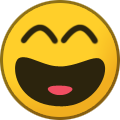
-

-
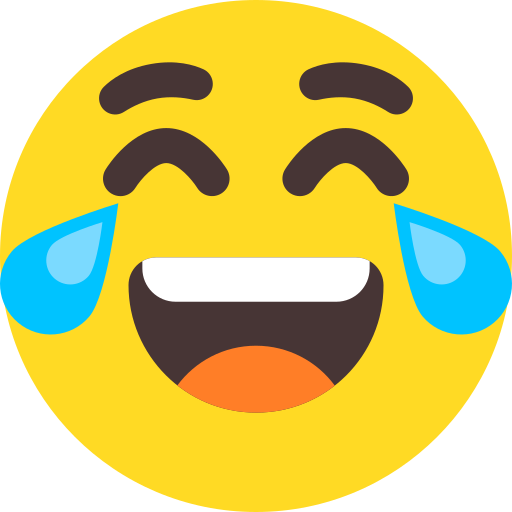
-
Download it here [Hidden Content] or [Hidden Content]
-
Download here [Hidden Content] or [Hidden Content]
-
Black Swan - Shake The World Bonded - Rest In Violence Bryan Ferry - Live At The Royal Albert Hall 1974 Delain - Apocalypse And Chill God Dethroned - Illuminati Justin Bieber - Changes M Huncho - Huncholini The 1st Ozzy Osbourne - Ordinary Man Peat and Diesel - Light my Byre Stone Temple Pilots - Perdida The Dave Clark Five - All the Hits The Official UK Top 40 Singles Chart 28-02-2020 (TX-RG) Twin Atlantic - POWER VA - A State Of Trance 950 (The Official Album) VA - Disco Dance Mission VA - Drivetime Essentials 10 VA - Noughties 100 Yo Gotti - Untrapped
-
A Life Divided - Echoes And You Will Know Us By The Trail Of Dead Dermot Kennedy - Without Fear J Hus - Big Conspiracy Liam Gallagher - Acoustic Sessions Louis Tomlinson - Walls Mac Miller - Circles Magnum - The Serpent Rings Meghan Trainor - Treat Myself Michael Kiwanuka - Kiwanuka Roddy Ricch - Please Excuse Me For Being Antisocial Sepultura - Quadra The Official UK Top 40 Singles Chart 21-02-2020 Thunder And Rain - Passing In The Night VA - Back To The 90s Greatest Hits (2020) VA - Gaming Music 2020 EDM For Players VA - We Are Part Of The Evolution Process VA -Dream Dance Vol.88
-
MP3 NEW RELEASES 2019 WEEK 07 Beach Slang - The Deadbeat Bang of Heartbreak City Blond - Martini Sprite Bombay Bicycle Club - Everything Else Has Gone Wrong Cranial Discharge - Bohemian Rape & Sodomy Green Day - Father of All Mother***kers Halsey - Manic Jackboys & Travis Scott Kesha - High Road Kim Wilde - Select Expanded And Remastered Marc Almond - Chaos And A Dancing Star Serious Black - Suite 226 The Courteeners - More. Again. Forever The Official UK Top 40 Singles Chart 14-02-2020 The Rough Guide to the Roots of Country Music VA - Blow Up The Speakers (Big Room Monsters) Vol.1 VA - Deep House Ibiza 2020 VA - The #1 Rock 'n' Roll Jukebox VA -Mastermix Grandmaster Flashback 1 - 4 NOTE: All covers included, enjoy this release! [Hidden Content] [Hidden Content]
-
Blossoms - Foolish Loving Spaces Deluxe Edition Boris Brejcha - Space Diver David Knopfler - Last Train Leaving (2020) DigDat - Ei8ht Mile Gabrielle Aplin - Dear Happy (2020) MMXX - Sons Of Apollo Mura Masa - RYC Popa Chubby - It s A Mighty Hard Road Prowess - Blacktop Therapy Rage - Wings of Rage (2020) Royal Trux - Quantum Entanglement Serenity - The Last Knight The Official UK Top 40 Singles Chart 07-02-2020 VA - 100 Greatest Metal (2020) MP3 VA - A State Of Trance Top 20 January 2020 VA - Chill And Lounge Edition Love Generation Lounge (2020) VA - Classical Chillout 14 Calm and Relaxing Modern Classical Pieces Whyte Horses - Hard Times (2020)
-
Goddess of War... we thought of it.. Maybe we can have one...
-
Download here [Hidden Content] or [Hidden Content]
-
I'm glad you could fix it remember to always turn DHT on as this is a public tracker...

