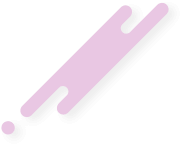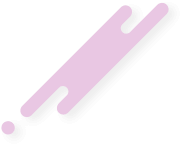Welcome to GloTorrents Community
Join us now to get access to all our features. Once registered and logged in, you will be able to create topics, post replies to existing threads, give reputation to your fellow members, get your own private messenger, and so, so much more. It's also quick and totally free, so what are you waiting for?
You are using an out of date browser. It may not display this or other websites correctly.
You should upgrade or use an alternative browser.
You should upgrade or use an alternative browser.
💠 𝕆𝔽𝔽𝕀ℂ𝕀𝔸𝕃 Need help? Ask here!
- Thread starter Prom3th3uS
- Start date
- Joined
- Jul 23, 2019
- Messages
- 1,242
- Reaction score
- 540
- Points
- 113
- Location
- Terra-Incognita
- Website
- mega.nz
- Credits
- 2
1. There are multiple options you haven't seen - click on the 3 dots next to the paint palette, and another at the end
simply click on the button with this symbol = [ ] (next to the "Preview" button) for BBCode.
2. I assume you have an account at https://glodls.to
in which case you can easily apply by clicking on the upload button
**FOR ALL NEW APPLICATIONS: < click button to apply**
< click button to apply**
simply click on the button with this symbol = [ ] (next to the "Preview" button) for BBCode.
2. I assume you have an account at https://glodls.to
in which case you can easily apply by clicking on the upload button
**FOR ALL NEW APPLICATIONS:
 < click button to apply**
< click button to apply**-
3
-
1
-
1
-
1
- Show all
I just tried again using the link in your post MissKitti....still the same error message.1. There are multiple options you haven't seen - click on the 3 dots next to the paint palette, and another at the end
simply click on the button with this symbol = [ ] (next to the "Preview" button) for BBCode.
2. I assume you have an account at https://glodls.to
in which case you can easily apply by clicking on the upload button
**FOR ALL NEW APPLICATIONS:< click button to apply**
Will wait for post when it's fixed rather than keep clicking etc.Oops! We ran into some problems.
A server error occurred. Please try again later.
Thanks for the bbcode info
-
3
-
1
-
1
-
1
-
1
- Show all
Just enable Push notifications, once it gets fixed, you'll get notified...
We're all just finding out about this bug, but surely we'll fix it soon..
We're all just finding out about this bug, but surely we'll fix it soon..
I just tried again using the link in your post MissKitti....still the same error message.
Will wait for post when it's fixed rather than keep clicking etc.
Thanks for the bbcode info...getting used to things pretty quickly.
-
3
-
2
-
2
-
2
-
1
-
1
-
1
- Show all
- Joined
- Jul 23, 2019
- Messages
- 1,242
- Reaction score
- 540
- Points
- 113
- Location
- Terra-Incognita
- Website
- mega.nz
- Credits
- 2
Seems to be a problem with the "Scrape your torrents" link on Torrent side of the site...?
My uploads will only show seed/peer counts if i manually update the seed stats on my uploads one-by-one.
The "Scrape My Torrents" option on my profile page just brings up a timer (900 secs/15 mins) and does nothing else....even after the timer has long run out the stats don't update..?
Example:
I uploaded a bunch of movies y/day and tried the "Scrape My Torrents" option for the last few in the list (boxed in red)...left them overnight and they're still showing no seed/peer stats on-site this morning...?

Manually updated them this morning, along with my new uploads, and they show up immediately...

Thanks guys'n'gals
My uploads will only show seed/peer counts if i manually update the seed stats on my uploads one-by-one.
The "Scrape My Torrents" option on my profile page just brings up a timer (900 secs/15 mins) and does nothing else....even after the timer has long run out the stats don't update..?
Example:
I uploaded a bunch of movies y/day and tried the "Scrape My Torrents" option for the last few in the list (boxed in red)...left them overnight and they're still showing no seed/peer stats on-site this morning...?

Manually updated them this morning, along with my new uploads, and they show up immediately...

Thanks guys'n'gals
-
1
- Show all
Hi guys'n'gals  ...how do i go back to/find a private conversation i'm having with someone...?
...how do i go back to/find a private conversation i'm having with someone...?
I can't find them again once i leave the page...and can't find the link/option to go back to them.
Thanks.
I can't find them again once i leave the page...and can't find the link/option to go back to them.
Thanks.
Prom3th3uS
Administrator
Staff member
Junior Administrator
Super Moderator
+Lifetime VIP+
Contributor
Registered
Click On Message button, the Drop-down messages window appears, Click > Show all < here you will get all the conversation you've joined or anyone sent you messages, your whole Inbox. (You can double-click on message button and go to inbox directly).Hi guys'n'gals...how do i go back to/find a private conversation i'm having with someone...?
I can't find them again once i leave the page...and can't find the link/option to go back to them.
Thanks.
About the leaving Conversation: it depends on which option you're choosing while leaving.
1. Leave and get future notification
2. Leave and ignore future notification
In both ways, option one will send you a notification if the creator/sender send any new message on that conversation, if not then you can't get them back no matter you started that conversation but left it.
2nd option speaks itself, no backup as you have decided to quit permanently.
Good luck!
-
1
-
1
- Show all
Thanks @Prom3th3uS ....that helps with messages

Unfotunately it didn't solve my hunt....Apologies for the confusion...i'm still not quite sure whats PM's here or Chats, Conversations etc.
It was a private conversation with me, started by the other person, which i got an Alert for....The only way i could get to it was through the Alert system which let me know they started a private conversation with me....once i had answered and gone back off the page it was on, i cannot find a way to get back to it, or find it anywhere...?...and i cannot see old Alerts or find any way on my profile to get back to it..?
I'm not 100% sure but i don't think i hit "Don't recieve future notifications"...i don't remember seeing that to be honest...i more than likely just answered and hit backspace as usual to go back a page to my alerts
 ...if this then defaults to no notifications then it's my own fault
...if this then defaults to no notifications then it's my own fault

Thanks for the help guys'n'gals

Unfotunately it didn't solve my hunt....Apologies for the confusion...i'm still not quite sure whats PM's here or Chats, Conversations etc.
It was a private conversation with me, started by the other person, which i got an Alert for....The only way i could get to it was through the Alert system which let me know they started a private conversation with me....once i had answered and gone back off the page it was on, i cannot find a way to get back to it, or find it anywhere...?...and i cannot see old Alerts or find any way on my profile to get back to it..?
I'm not 100% sure but i don't think i hit "Don't recieve future notifications"...i don't remember seeing that to be honest...i more than likely just answered and hit backspace as usual to go back a page to my alerts
Thanks for the help guys'n'gals
Last edited:
-
1
- Show all
Once you're logged in to the forums, scroll to the very top on the right corner.. you'll see an envelope that looks like this..
Envelope icon for messages or conversations
Bell icon for Alerts like notifications, reactions, likes and all that..
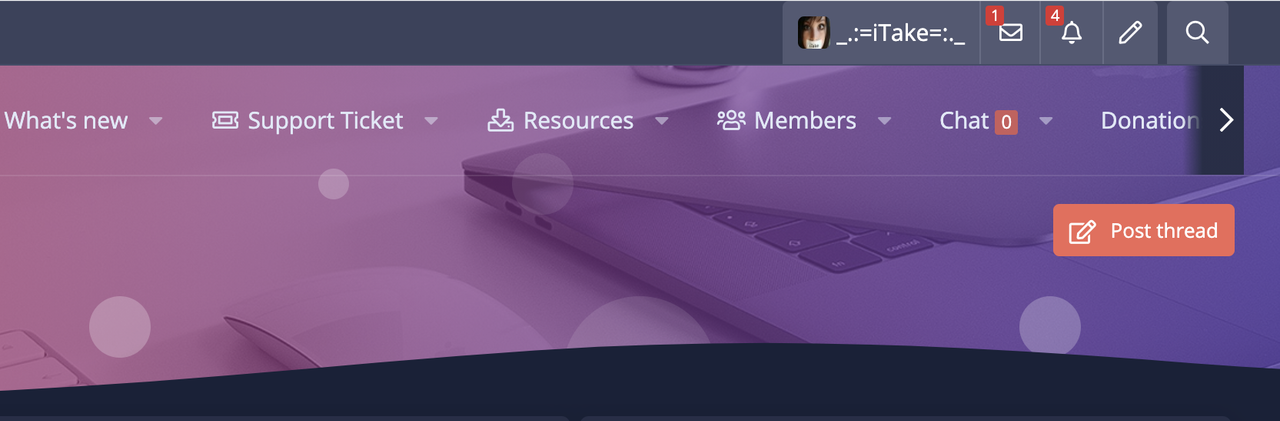
or you can follow this link
Envelope icon for messages or conversations
Bell icon for Alerts like notifications, reactions, likes and all that..
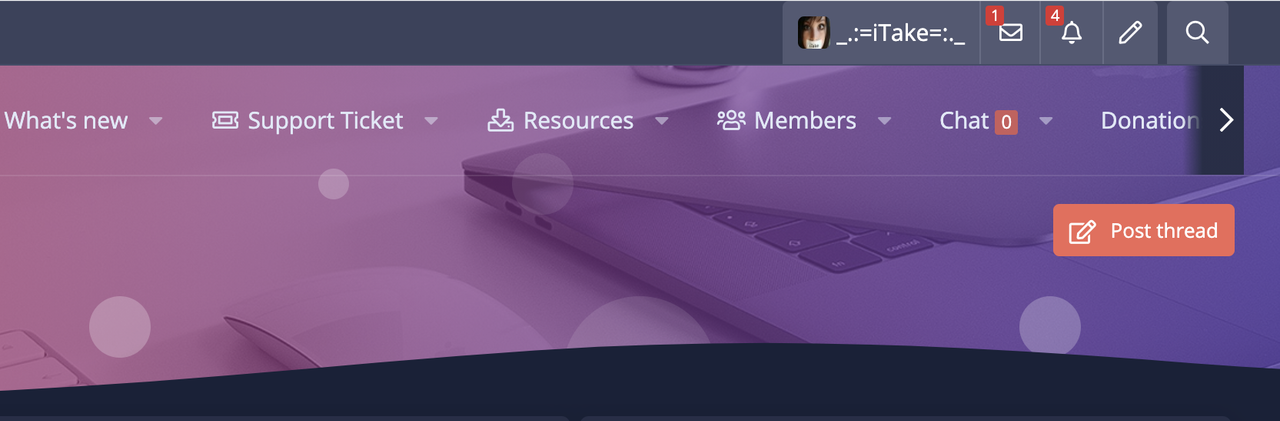
or you can follow this link
-
2
-
1
-
1
-
1
-
1
- Show all
Thanks @_.:=iTake=:._ ...but it still doesn't appear in the lists for either...?
It was a (Bell) Alert that this member was following me and had started a private conversation with me....so i clicked the link in the Alert section and that took me to the conversation...(old alerts disappear once seen and i cannot access them again once used usually)
I clicked the (Bell) Alert the next day and the link was still there so i could go back to the conversation...
But once the link disappeared from the Alert section i cannot find another way to go back to that conversation...?
Cannot find a way to send a PM either to let them know or start a new convo..?
Just a bit lost etc...still finding my feet here
No worries....i'll figure summat out eventually...cheers peeps

It was a (Bell) Alert that this member was following me and had started a private conversation with me....so i clicked the link in the Alert section and that took me to the conversation...(old alerts disappear once seen and i cannot access them again once used usually)
I clicked the (Bell) Alert the next day and the link was still there so i could go back to the conversation...
But once the link disappeared from the Alert section i cannot find another way to go back to that conversation...?
Cannot find a way to send a PM either to let them know or start a new convo..?
Just a bit lost etc...still finding my feet here
No worries....i'll figure summat out eventually...cheers peeps
-
1
- Show all
1st of all....Issue is solved 
 ...big shout out to @DJ BeatMaster Jazz for starting a new private conversation with me....which when opened, had the name of the other person i was having a private conversation with on the right along with @DJ BeatMaster Jazz 's name ... and when i clicked the other name i got back to the conversation i had lost
...big shout out to @DJ BeatMaster Jazz for starting a new private conversation with me....which when opened, had the name of the other person i was having a private conversation with on the right along with @DJ BeatMaster Jazz 's name ... and when i clicked the other name i got back to the conversation i had lost
 ...so it's all good again and thanks to all for the help
...so it's all good again and thanks to all for the help 
 ...bookmarked the page for future use
...bookmarked the page for future use
Jobs a good'un
Jobs a good'un
-
1
-
1
-
1
- Show all
Seem to have a new issue affecting a couple of members...
This link returns a "you must be logged in to do that" message when clicked on >> https://forums.glodls.to/link-forums/apply-for-uploader-here.36/
There is also "Oops! We ran into some problems." messages at times...
Plus a "Cookies are required to use this site. You must accept them to continue using the site." message at times...
Trying to work through the issue in chat with the members with no success so far...
Is it a Bug...?
Thanks peeps
This link returns a "you must be logged in to do that" message when clicked on >> https://forums.glodls.to/link-forums/apply-for-uploader-here.36/
There is also "Oops! We ran into some problems." messages at times...
Plus a "Cookies are required to use this site. You must accept them to continue using the site." message at times...
Trying to work through the issue in chat with the members with no success so far...
Is it a Bug...?
Thanks peeps
- Joined
- Jul 23, 2019
- Messages
- 1,242
- Reaction score
- 540
- Points
- 113
- Location
- Terra-Incognita
- Website
- mega.nz
- Credits
- 2
CLICK ON THE: [ ]Where's the Coffee Machine...?
Also....when using the site bbcode, it doesn't show up as you use it.....so i can't tell when it ends etc....so if i just want one section in bold or bigger letters i can't tell if it's all bold/bigger or just one section...?
I can see a REMOVE FORMATTING icon but i don't know if it removes the one i'm using or all...?
O.K.....getting the hang of your coding etc....tips still appreciated...<< help yourself to a new shoe or wig if you leave a tip...or just take a quick slide down the rainbow for fun.
Ta very mucho peeps.
to see the BBCODE
while in this view ALL BBCODE must be done by manually typing it
- you may want to change view every now and then for easier BBCode use (buttons)
- and if you can't see the [ ] then click on the three dots next to the "preview" button
sorry for the late reply hun'
-
1
-
1
- Show all
so i recently moved home and isp from BT to Virgin, for a few days i could access the forum the home apge and still get my usual downloads etc. but now all of a sudden Virgin ar being complete douches and stopping me seeing the pages. does anyone have a decent free vpn i could use till i figure out how to make virgin see these pages. greatly appreciated in advance and much love
-
1
- Show all
About Us
Brands
Online statistics
- Members online
- 1
- Guests online
- 40
- Total visitors
- 41
Totals may include hidden visitors.