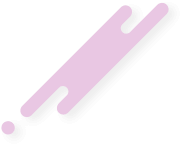Here's BKD Country & Pop Jan. 2019
Yep. Deffo too large to be an attachment here - the facility for attachments is meant for
things like photographs and even then they have to be below a certain size
What you need to do is to upload to your sharing site, and once you have done that you
right-click on what you want to share and then select [Get Link] then you decide who is
going to have access to your files, thenj click [Copy Link] and then click on [Done] - the
link is then on your clipboard ready for you to paste into a message here.
Just Ctrl+V into your announcement message and it will appear, if you want to make it
look fancy you can click the [Insert Link] icon at the top of your messageFINALL
-
1
- Show all