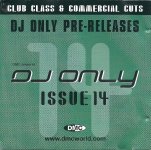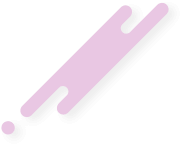BJtheDJ
👑𝒯𝔬𝔯𝔯𝔢𝔫𝔱 ℒ𝔢𝔤𝔢𝔫𝒹>>𝔐𝔞𝔰𝔱𝔢𝔯 𝔇𝔍 ♬
Staff member
Junior Administrator
+Lifetime VIP+
Verified Uploader
Contributor
Registered
- Joined
- Dec 11, 2019
- Messages
- 3,025
- Reaction score
- 2,363
- Points
- 113
- Location
- East of the M32
- Credits
- 731
You're reading more into what I want than what I'm askingThe above may sound like a lot, but really it is not a lot of work for the flexibility you require. I would rather use a conversion program you trust and feed it the data in the way it needs then find some other app that might be able to pick and choose (albeit I've never seen one).
Good luck!
I had the program and it worked very well, but haven't needed to use it for a while and
it's been lost in the midst of HD and computrer and OS changes.
It was a simple operation;
Open program.
Using Windows Explorer go to the top of the directory tree.
Search for FLAC.
Drag the resultant files (excluding directories of course), into the program window.
Make sure that my MP3 options are set to how I want them.
Ensure that the target directory is set to 'Source'.
Decide whether to keep original FLAC files or not after conversion.
Start conversion.
In this particular instance the source tree had 478 FLAC (plus another thousand or so WMA
files) scattered amongst 143,000 files in the tree - all downloaded from usenet a few years
back.
-
1
- Show all