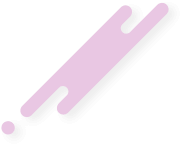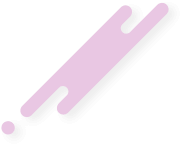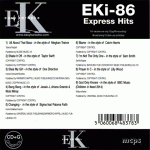Okay. I was just hoping for once I could help the legendary BJtheDJ. hahaThank you for that. I actually came here to cancel my request and saw
your contribution - I realised that I'd somehow installed WinAmp twice
on this machine - and rather than using the 'Users' install, I was using
the 'Program Files' install.
Welcome to GloTorrents Community
Join us now to get access to all our features. Once registered and logged in, you will be able to create topics, post replies to existing threads, give reputation to your fellow members, get your own private messenger, and so, so much more. It's also quick and totally free, so what are you waiting for?
You are using an out of date browser. It may not display this or other websites correctly.
You should upgrade or use an alternative browser.
You should upgrade or use an alternative browser.
💠 𝕆𝔽𝔽𝕀ℂ𝕀𝔸𝕃 KARAOKE ENTHUSIAST CHAT
- Thread starter MissKitti
- Start date
BJtheDJ
👑𝒯𝔬𝔯𝔯𝔢𝔫𝔱 ℒ𝔢𝔤𝔢𝔫𝒹>>𝔐𝔞𝔰𝔱𝔢𝔯 𝔇𝔍 ♬
Staff member
Junior Administrator
+Lifetime VIP+
Verified Uploader
Contributor
Registered
- Joined
- Dec 11, 2019
- Messages
- 3,035
- Reaction score
- 2,381
- Points
- 113
- Location
- East of the M32
- Credits
- 794
DAMMIT!!! I typed too soon.Thank you for that. I actually came here to cancel my request and saw
your contribution - I realised that I'd somehow installed WinAmp twice
on this machine - and rather than using the 'Users' install, I was using
the 'Program Files' install.
The cdg plugin works fine, but I still have to find the plugin that lets me
play zip files. IN_ZIP.DLL is the name but all that I've found is dead links
and non-existent web sites.
BJtheDJ
👑𝒯𝔬𝔯𝔯𝔢𝔫𝔱 ℒ𝔢𝔤𝔢𝔫𝒹>>𝔐𝔞𝔰𝔱𝔢𝔯 𝔇𝔍 ♬
Staff member
Junior Administrator
+Lifetime VIP+
Verified Uploader
Contributor
Registered
- Joined
- Dec 11, 2019
- Messages
- 3,035
- Reaction score
- 2,381
- Points
- 113
- Location
- East of the M32
- Credits
- 794
Legend?? Legend in my own mind maybe .Okay. I was just hoping for once I could help the legendary BJtheDJ. haha
And you did help, which is what it's all about in these forums, helping
each other to help ourselves .
just was remembering that apparently SFWS274 does not exist. It’s actually Ed Sheeran No.6. We were talking about that back at the end of January. Do a search for "SFWS274" and you’ll see some of the discussion. Check you’re SFWS274 folder.
Thanks - I'll check.
I'll upload the missing ones asap for ya - all done with yours now thanks
-
1
- Show all
Hi @billy1 I think you've done enough...I will request again some other time If I happen to need more...Yes. Let me know as soon as you got what you need. Then I’ll free up space in case paybpipty1 needs me to upload more karaoke, which from the sounds of his drive crash story, he will.
Thanks for your generous effort!
I managed to find the dll for you.DAMMIT!!! I typed too soon.
The cdg plugin works fine, but I still have to find the plugin that lets me
play zip files. IN_ZIP.DLL is the name but all that I've found is dead links
and non-existent web sites.
It's embeded in the installer from https://getwacup.com/preview/
Just download the WACUP_Preview_v1_0_21_7236.exe
Then open the exe with 7zip & go to the plugins folder.
You should find the in_zip.dll file & be able to drag it to where you want it.
But I've also put the dll here:

File on MEGA
Hope that helps
BJtheDJ
👑𝒯𝔬𝔯𝔯𝔢𝔫𝔱 ℒ𝔢𝔤𝔢𝔫𝒹>>𝔐𝔞𝔰𝔱𝔢𝔯 𝔇𝔍 ♬
Staff member
Junior Administrator
+Lifetime VIP+
Verified Uploader
Contributor
Registered
- Joined
- Dec 11, 2019
- Messages
- 3,035
- Reaction score
- 2,381
- Points
- 113
- Location
- East of the M32
- Credits
- 794
Thank you for going to that trouble.I managed to find the dll for you.
It's embeded in the installer from https://getwacup.com/preview/
Just download the WACUP_Preview_v1_0_21_7236.exe
Then open the exe with 7zip & go to the plugins folder.
You should find the in_zip.dll file & be able to drag it to where you want it.
But I've also put the dll here:

File on MEGA
mega.nz
Hope that helps
I've downloaded and extracted and put the DLL into the WinAmp directory, but
no satisfaction at all.
I've put a screengrab of the relevant page in WinAmp's preferences, and as you
can see it says NOT LOADED.
I have no idea how it's suppose to be installed
Sorry - I don't know much about it as i haven't used winamp in ages.Thank you for going to that trouble.
I've downloaded and extracted and put the DLL into the WinAmp directory, but
no satisfaction at all.
I've put a screengrab of the relevant page in WinAmp's preferences, and as you
can see it says NOT LOADED.
I have no idea how it's suppose to be installed
However I spent some time searching & found the name of the in_zip program & think with the aid of the wayback machine. I may have found what you need. I'm not sure it'll install or work, but fingers crossed.
Download the "in_zip_v0_6_8_5.exe" as per the forum posts here: https://forums.winamp.com/forum/winamp/winamp-discussion/179223-in_zip-v0-6-8-5-29-10-2006
BJtheDJ
👑𝒯𝔬𝔯𝔯𝔢𝔫𝔱 ℒ𝔢𝔤𝔢𝔫𝒹>>𝔐𝔞𝔰𝔱𝔢𝔯 𝔇𝔍 ♬
Staff member
Junior Administrator
+Lifetime VIP+
Verified Uploader
Contributor
Registered
- Joined
- Dec 11, 2019
- Messages
- 3,035
- Reaction score
- 2,381
- Points
- 113
- Location
- East of the M32
- Credits
- 794
And therein lies the problem, I have already been there and checked anySorry - I don't know much about it as i haven't used winamp in ages.
However I spent some time searching & found the name of the in_zip program & think with the aid of the wayback machine. I may have found what you need. I'm not sure it'll install or work, but fingers crossed.
Download the "in_zip_v0_6_8_5.exe" as per the forum posts here: https://forums.winamp.com/forum/winamp/winamp-discussion/179223-in_zip-v0-6-8-5-29-10-2006
likely links but all of them have given me 404's.
So that leads onto my second question, which I'll put into a fresh post
(change of Subject init?)
Sorry - the part of my post that says "Index of /daz/files" is a link to where you can download that exe.And therein lies the problem, I have already been there and checked any
likely links but all of them have given me 404's.
So that leads onto my second question, which I'll put into a fresh post
(change of Subject init?)
BJtheDJ
👑𝒯𝔬𝔯𝔯𝔢𝔫𝔱 ℒ𝔢𝔤𝔢𝔫𝒹>>𝔐𝔞𝔰𝔱𝔢𝔯 𝔇𝔍 ♬
Staff member
Junior Administrator
+Lifetime VIP+
Verified Uploader
Contributor
Registered
- Joined
- Dec 11, 2019
- Messages
- 3,035
- Reaction score
- 2,381
- Points
- 113
- Location
- East of the M32
- Credits
- 794
SO! What do you use for viewing zipped mp3+g files on
your home computer ??
I don't mean all-singing all-dancing host software.
I just need something that will play the audio in a zipped mp3+g file
together window for the graphics, preferably without using too many
resources, a quick startup would be nice.
I used to have WinAmp permanently running almost permanently on
my previous Windows machine, and it was simple job to drag a ZIP file
onto WA and have the audio and a lyric window running in two seconds
or less - and I could rename the zipfile if it was incorrect while the
karaoke remained running, (cos WA cooies the MP3 and CDG into
memory and has no further use for the ZIP.
And if WA not running, right-click on ZIP and press H >> [Run with] and
then select WinAMP.
So:
Quick start.
Must run Karaoke GFX if they're there.
Ability to edit ZIP file while ZIP content is being run.
Any offers out there???
What do you use on the ole desktop ??? Not looking for karaoke hosting
program - although typing that reminds me that Sax n Dottie's program
ran on top of WA
your home computer ??
I don't mean all-singing all-dancing host software.
I just need something that will play the audio in a zipped mp3+g file
together window for the graphics, preferably without using too many
resources, a quick startup would be nice.
I used to have WinAmp permanently running almost permanently on
my previous Windows machine, and it was simple job to drag a ZIP file
onto WA and have the audio and a lyric window running in two seconds
or less - and I could rename the zipfile if it was incorrect while the
karaoke remained running, (cos WA cooies the MP3 and CDG into
memory and has no further use for the ZIP.
And if WA not running, right-click on ZIP and press H >> [Run with] and
then select WinAMP.
So:
Quick start.
Must run Karaoke GFX if they're there.
Ability to edit ZIP file while ZIP content is being run.
Any offers out there???
What do you use on the ole desktop ??? Not looking for karaoke hosting
program - although typing that reminds me that Sax n Dottie's program
ran on top of WA
I use Karaoke Builder player 5 - just successfully tested the ability to rename the zip file while playing the Karaoke song.SO! What do you use for viewing zipped mp3+g files on
your home computer ??

Karaoke Builder - The Gold Standard for Karaoke CD+G Software - Karaoke Builder Studio
The ONLY karaoke software to let you create tracks as good as the ones you sing along to at any karaoke event.
www.karaokebuilder.com
I've uploaded the in_zip plugin: https://mega.nz/file/Ne4gyLKR#T8lUvL9FftzB4y9YDDur9Ko36aw7jOhxYIAMGv5xnpY
Can you let me know if it's not any good?
- Joined
- Sep 30, 2022
- Messages
- 234
- Reaction score
- 359
- Points
- 63
- Age
- 51
- Location
- Sunderland
- Credits
- 223
Okay, what's next? : )
Billy, sorry I was looking at EKI not EK when I said I have upto 86.
What is EKI? I don't think I have any at all.Billy, sorry I was looking at EKI not EK when I said I have upto 86.
Hi BJ I use an old version of karafun. It plays mp3+g ZIP files and will play mp3 +g disc as well. The new karafun plays mp3+ g files but to me is kinda a pain. It doesn't play discsSO! What do you use for viewing zipped mp3+g files on
your home computer ??
I don't mean all-s hiinging all-dancing host software.
I just need something that will play the audio in a zipped mp3+g file
together window for the graphics, preferably without using too many
resources, a quick startup would be nice.
I used to have WinAmp permanently running almost permanently on
my previous Windows machine, and it was simple job to drag a ZIP file
onto WA and have the audio and a lyric window running in two seconds
or less - and I could rename the zipfile if it was incorrect while the
karaoke remained running, (cos WA cooies the MP3 and CDG into
memory and has no further use for the ZIP.
And if WA not running, right-click on ZIP and press H >> [Run with] and
then select WinAMP.
So:
Quick start.
Must run Karaoke GFX if they're there.
Ability to edit ZIP file while ZIP content is being run.
Any offers out there???
What do you use on the ole desktop ??? Not looking for karaoke hosting
program - although typing that reminds me that Sax n Dottie's program
ran on top of WA
If you do opt to download an old karafun make sure to unclick check for updates
If you shy away from Legend how about Pioneer? : )Legend?? Legend in my own mind maybe .
And you did help, which is what it's all about in these forums, helping
each other to help ourselves .
What is EKI? I don't think I have any at all.
See attached - Easy Karaoke - Express Hits
Attachments
-
1
- Show all
I was just thinking again. It looks like you don't have the latest winamp version which is a good thing! I'm not home so I can't tell you what version I have. Anyway try clicking on options on the winamp screen, scroll down and look for preferences. Then look for the mp3 plugin and configure or activate, I don't recall which. That's what you need to do for it to work in older show presenter software. I hope this will help youWinAmp. Help please.
I'm absolutely stymied.
For years and years I've used WinAmp to quickly check zipped karaoke
files on my computer. Yep I could use VirtualDJ but excellent as it is for
hosting a karaoke show, it's carp for simple everyday jobs at home.
I remember that I used a plug-in called, I think, in_zip to play the
content of a zip archive, and another called CDG_Plug-In_, to play the
graphics on both MP3+G files and from CD+G discs.
I've found the CDG Plugin, but can't remember for the life of me exactly
how to install it; when I open WinAmp it's in the plugins, but it doesn't
play a CDG file along with the associated MP3.
My WinAmp install is version 5.666, and it's installed in
C:\Users\Me\AppData\Roaming\Winamp.
If you have advise then please offer it, if there are instructions then
explain to me as though I was a 10yr old.
About Us
Brands
Online statistics
- Members online
- 2
- Guests online
- 47
- Total visitors
- 49
Totals may include hidden visitors.