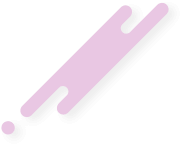I lke WinRAR because it integrates nicely into Windows - being just a
right-click wherever you are.
Wanna extract a whole heap of archives??
Just select them and:
a. right-click and press X to extract all of the content into same folder
b. right-click and press A to extract each archive into it's own separate
folder - each folder named after the title of each archive IYSWIM.
You can choose ZIP or RAR, depth of compression and whether to split
the archives over a number of files.
Found a really unusual use for it; it will handle files whose names are
too long for Windows, which you can do nothing with in File Explorer;
I've had that problem regularly with the MutzNutz Music Packs that I
post here - for some reasonWinows will download the files and save
them, but try to move rename or delete them and Windows will throw
up an error message; opening WinRAR and navigating to the file(s)
lets you do what you need to with them. Bonus indeed!
1