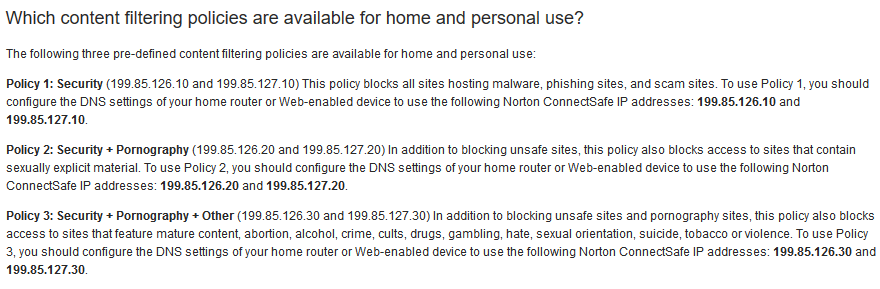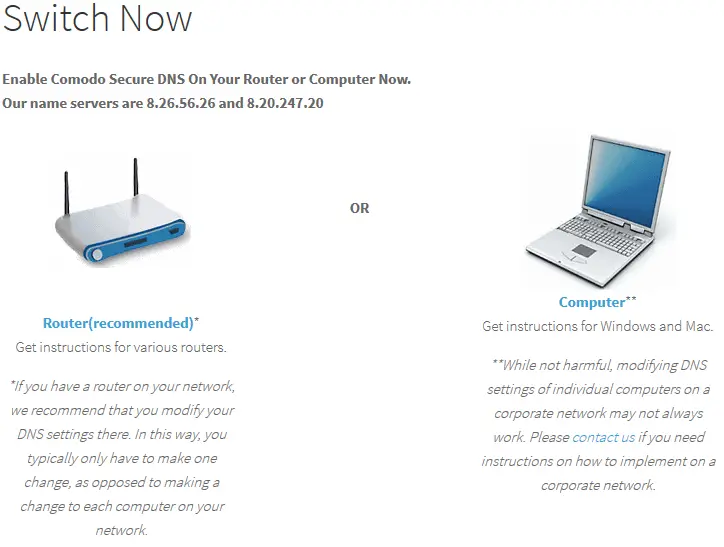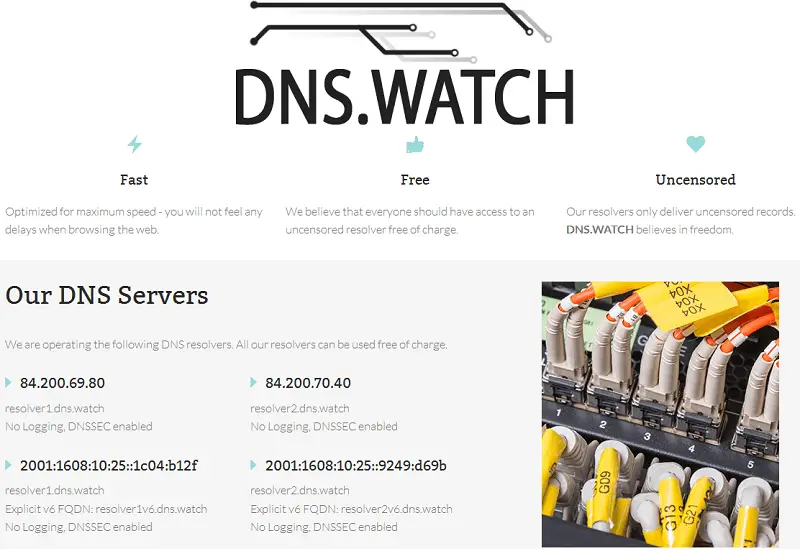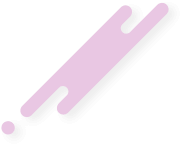1. Google Public DNS Server
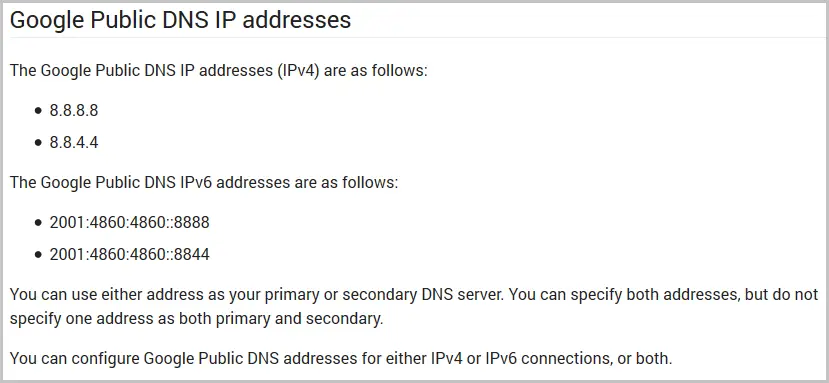
This is one of the fastest DNS servers which many users are using on their computers. By using the Google’s DNS servers, you will get higher security and better browsing experience on your computer.
To use Google Public DNS servers, configure network settings with the following IP addresses:
2. OpenDNS

Alongside Google’s DNS servers, OpenDNS is one of the best cloud-based DNS servers. It will help to protect your computer from malicious attacks.
To use OpenDNS, let’s configure your network settings with the following IP addresses:
The OpenDNS Family Shield will come with pre-configured to block adult content. To use it, different DNS servers with the following IP addresses need to set up on your network settings.
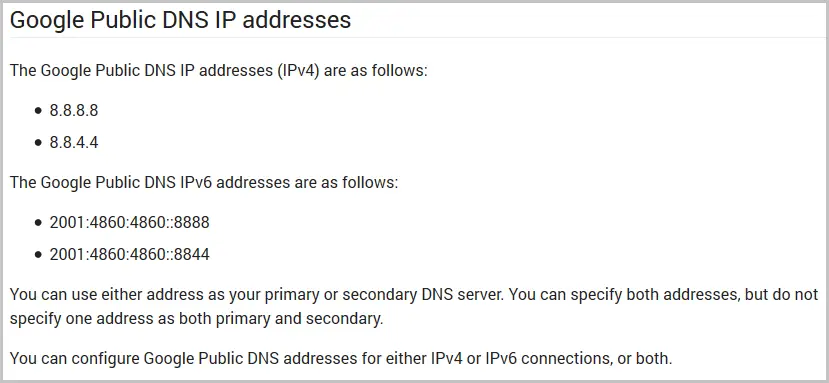
This is one of the fastest DNS servers which many users are using on their computers. By using the Google’s DNS servers, you will get higher security and better browsing experience on your computer.
To use Google Public DNS servers, configure network settings with the following IP addresses:
8.8.8.8 as your preferred DNS server
8.8.4.4 as your alternate DNS server
Visit here to read more about Google Public DNS.8.8.4.4 as your alternate DNS server
2. OpenDNS

Alongside Google’s DNS servers, OpenDNS is one of the best cloud-based DNS servers. It will help to protect your computer from malicious attacks.
To use OpenDNS, let’s configure your network settings with the following IP addresses:
208.67.222.222
208.67.222.220
OpenDNS also offers two free solutions for personal customers: OpenDNS Family Shield and OpenDNS Home.208.67.222.220
The OpenDNS Family Shield will come with pre-configured to block adult content. To use it, different DNS servers with the following IP addresses need to set up on your network settings.
Preferred DNS server: 208.67.222.123
Alternate DNS server: 208.67.220.123
Meanwhile, OpenDNS Home comes with customizable filtering, theft & phishing protections. Click here to read more about OpenDNS.Alternate DNS server: 208.67.220.123