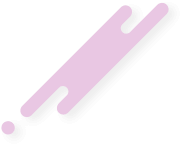In case if you want to stream certain video files to VLC, rather than use a Plex Client here is what you need to do:
- Go to your server's account details page, and visit the FTP web-link.
- Navigate to the media file that your are interested in streaming, and copy the link address to that file. For example it might be
ftp://username:password@hostip/media/TV%20Shows/ShowName/Season%202/ShowName.S02E02.EpisodeName.720p.mkv - Modify the ftp part of the link to sftp.
- Replace all %20's with actual spaces.
- Find your home folder location on the right side of your account's dashboard page. For example it might be
/home/hdxx/username - Prepend this path before the /media/ in your link, so your final link would look like:
sftp://username:password@host-ip/home/hdxx/username/media/TV Shows/ShowName/Season 2/ShowName.S02E02.EpisodeName.720p.mkv - Paste this link into VLC's Open Network location dialog (File -> Open Network), and enjoy your stream.