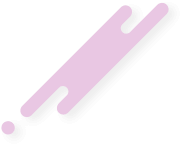BJtheDJ
👑𝒯𝔬𝔯𝔯𝔢𝔫𝔱 ℒ𝔢𝔤𝔢𝔫𝒹>>𝔐𝔞𝔰𝔱𝔢𝔯 𝔇𝔍 ♬
Staff member
Junior Administrator
+Lifetime VIP+
Verified Uploader
Contributor
Registered
- Joined
- Dec 11, 2019
- Messages
- 3,070
- Reaction score
- 2,463
- Points
- 113
- Location
- East of the M32
- Credits
- 1,093
I'm in the process of upgrading from an elderly i7-4 laptop with 32GB, to a Ryzen
9-5900x with 32-soon-to-be 64GB.
I'm still on the old machine right now, I has 11 external hard drives 4 of them 2.5",
and the 7 x 3.5" need to come out of their cases and go into the new box, and I
also have to find all of the install files for all the little programs without which
life is not so easy.
I also need to migrate my uTorrent to the new machine without disturbing all of
the current install, I also want to move it away from the C: drive - I seed so much
that uTorrent startup delays the machine statup -
C:\Users\computer\AppData\Roaming\uTorrent has nearly 10,000 files in it.
My uTorrent seeds are spread over 4 drives.
What do I need to do to move my uTorrent install ??
cheers BJ
9-5900x with 32-soon-to-be 64GB.
I'm still on the old machine right now, I has 11 external hard drives 4 of them 2.5",
and the 7 x 3.5" need to come out of their cases and go into the new box, and I
also have to find all of the install files for all the little programs without which
life is not so easy.
I also need to migrate my uTorrent to the new machine without disturbing all of
the current install, I also want to move it away from the C: drive - I seed so much
that uTorrent startup delays the machine statup -
C:\Users\computer\AppData\Roaming\uTorrent has nearly 10,000 files in it.
My uTorrent seeds are spread over 4 drives.
What do I need to do to move my uTorrent install ??
cheers BJ
-
1
-
1
- Show all