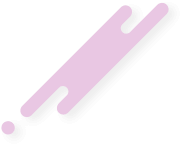How do I use the files I've downloaded?
Check out this guide.
Downloaded a movie and don't know what CAM/TS/TC/SCR means?
Check out this guide.
Why did an active torrent suddenly disappear?
There may be three reasons for this:
(1) The torrent may have been out-of-sync with the site rules.
(2) The uploader may have deleted it because it was a bad release. A replacement will probably be uploaded to take its place.
(3) Torrents are automatically deleted after 28 days.
How do I resume a broken download or reseed something?
Open the .torrent file. When your client asks you for a location, choose the location of the existing file(s) and it will resume/reseed the torrent.
Why do my downloads sometimes stall at 99%?
The more pieces you have, the harder it becomes to find peers who have pieces you are missing. That is why downloads sometimes slow down or even stall when there are just a few percent remaining. Just be patient and you will, sooner or later, get the remaining pieces.
What are these "a piece has failed an hash check" messages?
Bittorrent clients check the data they receive for integrity. When a piece fails this check it is automatically re-downloaded. Occasional hash fails are a common occurrence, and you shouldn't worry.
Some clients have an (advanced) option/preference to 'kick/ban clients that send you bad data' or similar. It should be turned on, since it makes sure that if a peer repeatedly sends you pieces that fail the hash check it will be ignored in the future.
The torrent is supposed to be 100MB. How come I downloaded 120MB?
See the hash fails topic. If your client receives bad data it will have to redownload it, therefore the total downloaded may be larger than the torrent size. Make sure the "kick/ban" option is turned on to minimize the extra downloads.
Why do I get a "Not authorized (xx h) - READ THE FAQ" error?
From the time that each new torrent is uploaded to the tracker, there is a period of time that some users must wait before they can download it.
This delay in downloading will only affect users with a low ratio, and users with low upload amounts.
Ratio below0.50and/or upload below5.0GBdelay of48hRatio below0.65and/or upload below6.5GBdelay of24hRatio below0.80and/or upload below8.0GBdelay of12hRatio below0.95and/or upload below9.5GBdelay of06h
"And/or" means any or both. Your delay will be the largest one for which you meet at least one condition.
This applies to new users as well, so opening a new account will not help. Note also that this works at tracker level, you will be able to grab the .torrent file itself at any time.
N.B. Due to some users exploiting the 'no-delay-for-seeders' policy we had to change it. The delay now applies to both seeding and leeching. So if you are subject to a delay and get the files from some other source you will not be able to seed them until the delay has elapsed.
Why do I get a "rejected by tracker - Port xxxx is blacklisted" error?
Your client is reporting to the tracker that it uses one of the default bittorrent ports (6881-6889) or any other common p2p port for incoming connections.
This tracker does not allow clients to use ports commonly associated with p2p protocols. The reason for this is that it is a common practice for ISPs to throttle those ports (that is, limit the bandwidth, hence the speed).
The blocked ports list include, but is not neccessarily limited to, the following:
Direct Connect 411 - 413
Kazaa 1214
eDonkey 4662
Gnutella 6346 - 6347
BitTorrent 6881 - 6889
In order to use use our tracker you must configure your client to use any port range that does not contain those ports (a range within the region 49152 through 65535 is preferable, cf. IANA). Notice that some clients, like Azureus 2.0.7.0 or higher, use a single port for all torrents, while most others use one port per open torrent. The size of the range you choose should take this into account (typically less than 10 ports wide. There is no benefit whatsoever in choosing a wide range, and there are possible security implications).
These ports are used for connections between peers, not client to tracker. Therefore this change will not interfere with your ability to use other trackers (in fact it should increaseyour speed with torrents from any tracker, not just ours). Your client will also still be able to connect to peers that are using the standard ports. If your client does not allow custom ports to be used, you will have to switch to one that does.
Do not ask us, or in the forums, which ports you should choose. The more random the choice is the harder it will be for ISPs to catch on to us and start limiting speeds on the ports we use. If we simply define another range ISPs will start throttling that range also.
Finally, remember to forward the chosen ports in your router and/or open them in your firewall, should you have them.
What's this "IOError - [Errno13] Permission denied" error?
If you just want to fix it reboot your computer, it should solve the problem. Otherwise read on.
IOError means Input-Output Error, and that is a file system error, not a tracker one. It shows up when your client is for some reason unable to open the partially downloaded torrent files. The most common cause is two instances of the client to be running simultaneously: the last time the client was closed it somehow didn't really close but kept running in the background, and is therefore still locking the files, making it impossible for the new instance to open them.
A more uncommon occurrence is a corrupted FAT. A crash may result in corruption that makes the partially downloaded files unreadable, and the error ensues. Running scandisk should solve the problem. (Note that this may happen only if you're running Windows 9x - which only support FAT - or NT/2000/XP with FAT formatted hard drives. NTFS is much more robust and should never permit this problem.)
What's this "TTL" in the browse page?
The torrent's Time To Live, in hours. It means the torrent will be deleted from the tracker after that many hours have elapsed (yes, even if it is still active). Note that this a maximum value, the torrent may be deleted at any time if it's inactive.
Check out this guide.
Downloaded a movie and don't know what CAM/TS/TC/SCR means?
Check out this guide.
Why did an active torrent suddenly disappear?
There may be three reasons for this:
(1) The torrent may have been out-of-sync with the site rules.
(2) The uploader may have deleted it because it was a bad release. A replacement will probably be uploaded to take its place.
(3) Torrents are automatically deleted after 28 days.
How do I resume a broken download or reseed something?
Open the .torrent file. When your client asks you for a location, choose the location of the existing file(s) and it will resume/reseed the torrent.
Why do my downloads sometimes stall at 99%?
The more pieces you have, the harder it becomes to find peers who have pieces you are missing. That is why downloads sometimes slow down or even stall when there are just a few percent remaining. Just be patient and you will, sooner or later, get the remaining pieces.
What are these "a piece has failed an hash check" messages?
Bittorrent clients check the data they receive for integrity. When a piece fails this check it is automatically re-downloaded. Occasional hash fails are a common occurrence, and you shouldn't worry.
Some clients have an (advanced) option/preference to 'kick/ban clients that send you bad data' or similar. It should be turned on, since it makes sure that if a peer repeatedly sends you pieces that fail the hash check it will be ignored in the future.
The torrent is supposed to be 100MB. How come I downloaded 120MB?
See the hash fails topic. If your client receives bad data it will have to redownload it, therefore the total downloaded may be larger than the torrent size. Make sure the "kick/ban" option is turned on to minimize the extra downloads.
Why do I get a "Not authorized (xx h) - READ THE FAQ" error?
From the time that each new torrent is uploaded to the tracker, there is a period of time that some users must wait before they can download it.
This delay in downloading will only affect users with a low ratio, and users with low upload amounts.
Ratio below0.50and/or upload below5.0GBdelay of48hRatio below0.65and/or upload below6.5GBdelay of24hRatio below0.80and/or upload below8.0GBdelay of12hRatio below0.95and/or upload below9.5GBdelay of06h
"And/or" means any or both. Your delay will be the largest one for which you meet at least one condition.
This applies to new users as well, so opening a new account will not help. Note also that this works at tracker level, you will be able to grab the .torrent file itself at any time.
N.B. Due to some users exploiting the 'no-delay-for-seeders' policy we had to change it. The delay now applies to both seeding and leeching. So if you are subject to a delay and get the files from some other source you will not be able to seed them until the delay has elapsed.
Why do I get a "rejected by tracker - Port xxxx is blacklisted" error?
Your client is reporting to the tracker that it uses one of the default bittorrent ports (6881-6889) or any other common p2p port for incoming connections.
This tracker does not allow clients to use ports commonly associated with p2p protocols. The reason for this is that it is a common practice for ISPs to throttle those ports (that is, limit the bandwidth, hence the speed).
The blocked ports list include, but is not neccessarily limited to, the following:
Direct Connect 411 - 413
Kazaa 1214
eDonkey 4662
Gnutella 6346 - 6347
BitTorrent 6881 - 6889
In order to use use our tracker you must configure your client to use any port range that does not contain those ports (a range within the region 49152 through 65535 is preferable, cf. IANA). Notice that some clients, like Azureus 2.0.7.0 or higher, use a single port for all torrents, while most others use one port per open torrent. The size of the range you choose should take this into account (typically less than 10 ports wide. There is no benefit whatsoever in choosing a wide range, and there are possible security implications).
These ports are used for connections between peers, not client to tracker. Therefore this change will not interfere with your ability to use other trackers (in fact it should increaseyour speed with torrents from any tracker, not just ours). Your client will also still be able to connect to peers that are using the standard ports. If your client does not allow custom ports to be used, you will have to switch to one that does.
Do not ask us, or in the forums, which ports you should choose. The more random the choice is the harder it will be for ISPs to catch on to us and start limiting speeds on the ports we use. If we simply define another range ISPs will start throttling that range also.
Finally, remember to forward the chosen ports in your router and/or open them in your firewall, should you have them.
What's this "IOError - [Errno13] Permission denied" error?
If you just want to fix it reboot your computer, it should solve the problem. Otherwise read on.
IOError means Input-Output Error, and that is a file system error, not a tracker one. It shows up when your client is for some reason unable to open the partially downloaded torrent files. The most common cause is two instances of the client to be running simultaneously: the last time the client was closed it somehow didn't really close but kept running in the background, and is therefore still locking the files, making it impossible for the new instance to open them.
A more uncommon occurrence is a corrupted FAT. A crash may result in corruption that makes the partially downloaded files unreadable, and the error ensues. Running scandisk should solve the problem. (Note that this may happen only if you're running Windows 9x - which only support FAT - or NT/2000/XP with FAT formatted hard drives. NTFS is much more robust and should never permit this problem.)
What's this "TTL" in the browse page?
The torrent's Time To Live, in hours. It means the torrent will be deleted from the tracker after that many hours have elapsed (yes, even if it is still active). Note that this a maximum value, the torrent may be deleted at any time if it's inactive.
-
1
- Show all