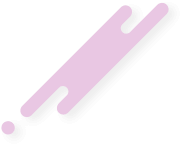- Joined
- Oct 25, 2018
- Messages
- 333
- Reaction score
- 255
- Points
- 63
- Location
- FTU
- Website
- www.freetutorials.eu
- Credits
- 0
Best App to Import and Listen to Audio Books on Iphone
On iphone - I use MP3 Audiobook Player app.
On android - smart audiobook player app
****FOR IPHONE/IPAD ***
> download MP3 Audiobook Player app.
** on Computer **
> Sign up for a cloud storage (pcloud,dropbox, etc)download the app .
> upload your audio book to your cloud acct. If multiple files, upload to cloud acct as zip file.
***** on your iphone/ipad ***
> install your cloud acct and sign in
> open the mp3 audiobook player app
> tap the book icon
> tap the + sign
> scroll down to "Import" and tap
> tap and open your cloud storage (pcloud, dropbox) and download one book (just to test) A message "Import Successfully imported X mp3" tap OK next page tap the <
It will show the audio book. You can start listening.
(If you are short on your iphone/ipad space, delete the finish audiobook (swipe left and tap delete) and import another one. It will be deleted from your iphone but will still be in your cloud storage space and can be imported at any time.
On iphone - I use MP3 Audiobook Player app.
On android - smart audiobook player app
****FOR IPHONE/IPAD ***
> download MP3 Audiobook Player app.
** on Computer **
> Sign up for a cloud storage (pcloud,dropbox, etc)download the app .
> upload your audio book to your cloud acct. If multiple files, upload to cloud acct as zip file.
***** on your iphone/ipad ***
> install your cloud acct and sign in
> open the mp3 audiobook player app
> tap the book icon
> tap the + sign
> scroll down to "Import" and tap
> tap and open your cloud storage (pcloud, dropbox) and download one book (just to test) A message "Import Successfully imported X mp3" tap OK next page tap the <
It will show the audio book. You can start listening.
(If you are short on your iphone/ipad space, delete the finish audiobook (swipe left and tap delete) and import another one. It will be deleted from your iphone but will still be in your cloud storage space and can be imported at any time.